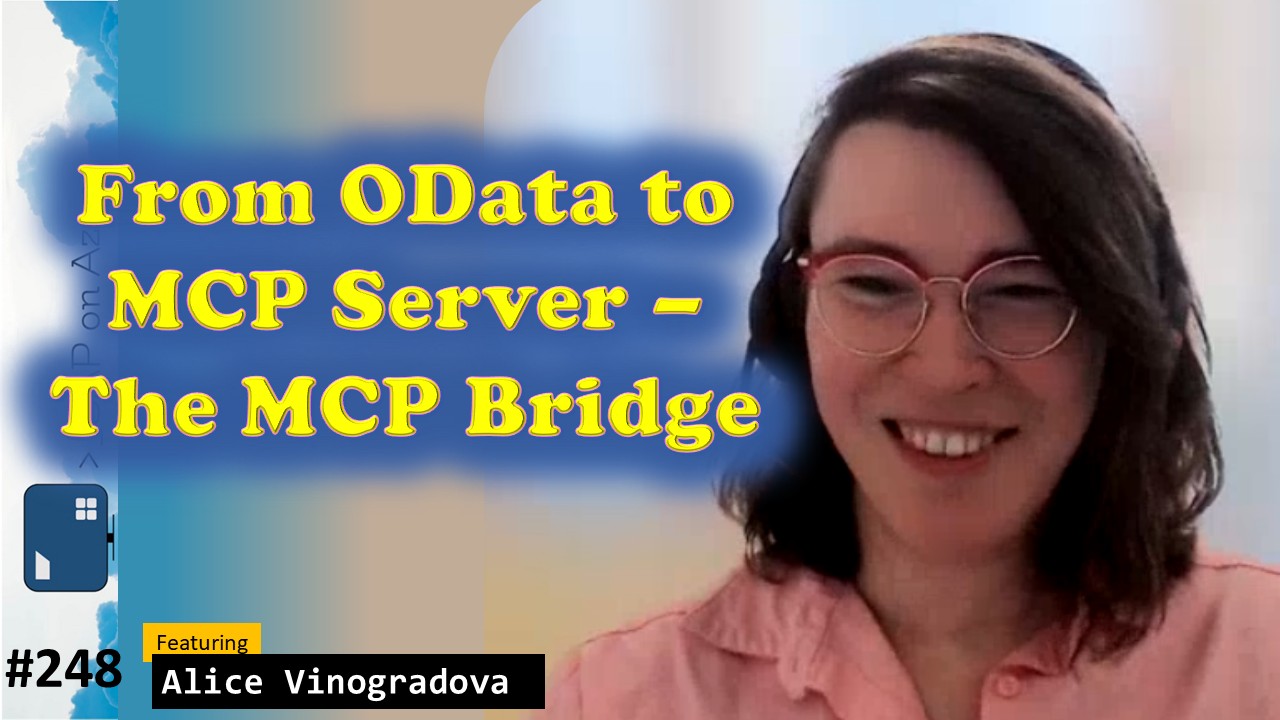Episode #248
Introduction
In episode 248 of our SAP on Azure video podcast we talk about the Model Context Protocol and how to use it with SAP. Two weeks back Alice released the MCP Bridge on GitHub which basically enables you to expose any OData service as an MCP Server. I was lucky to be a very early tester of this MCP Bridge and I was blown away by the result. I had just picked a few random OData services and it all worked. Then I looked for commonly used SAP business OData service from the API Buinsess Hub – and they also worked. Even more – I was not only able to read information from my SAP system, but also writing back information was possible. So to take a closer look a the MCP Bridge I am really glad to have Alice Vinogradova with us today.
Link to MCP Bridge on GitHub: https://github.com/oisee/odata_mcp_go
Find all the links mentioned here: https://www.saponazurepodcast.de/episode248
Reach out to us for any feedback / questions:
- Robert Boban: https://www.linkedin.com/in/rboban/
- Goran Condric: https://www.linkedin.com/in/gorancondric/
- Holger Bruchelt: https://www.linkedin.com/in/holger-bruchelt/
#Microsoft #SAP #Azure #SAPonAzure #OData #MCP #AI #Copilot
Summary created by AI
- Holger introduced the MCP Bridge, highlighting its ability to expose any OData service as an MCP server. He shared his positive experience testing the bridge with various OData services, including SAP Business OData services.
- Introduction: Holger introduced the MCP Bridge, explaining that it enables the exposure of any OData service as an MCP server. He shared his positive experience testing the bridge with various OData services, including SAP Business OData services, and emphasized its effectiveness in both reading and writing information.
- Testing Experience: Holger described his testing experience with the MCP Bridge, mentioning that he tested it with random OData services and commonly used SAP Business OData services from the API Business Hub. He was impressed with the results, noting that the bridge worked seamlessly with these services.
- Alice’s Background:
- Alice shared her background as a senior software engineer at Microsoft, with 23 years of experience in web development and programming.
- Professional Background: Alice shared that she is a senior software engineer at Microsoft, with almost three years at the company. She has 23 years of experience in web development, starting her career in 2002, and has been programming for about 33 years, beginning with an 8-bit computer, ZX Spectrum clone.
- Career Milestones: Alice highlighted significant milestones in her career, including starting as a web developer in 2002 and working with various technologies over the years. She mentioned her long-standing experience with programming and development, which has shaped her expertise in the field.
- Community Feedback:
- Holger and Alice discussed the positive feedback from the community regarding the MCP Bridge, including comments, views, and discussions at events like the SAP Stammtisch in Frankfurt.
- Community Response: Holger and Alice discussed the positive feedback from the community regarding the MCP Bridge. Holger mentioned that his posts about the MCP Bridge received thousands of views and sparked lively discussions. The bridge was also mentioned at the SAP Stammtisch in Frankfurt, indicating its impact and relevance.
- Event Discussions: Holger noted that the MCP Bridge was discussed at the SAP Stammtisch in Frankfurt, a meet-up event. Although he was not present, he learned about the discussions through LinkedIn posts, highlighting the bridge’s significance in the SAP community.
- Explanation of MCP:
- Alice explained the Model Context Protocol (MCP), its development by Entropic, and its adoption by major companies like Microsoft, OpenAI, and Google. MCP provides AI agents with access to tools, prompts, and resources.
- MCP Development: Alice explained that the Model Context Protocol (MCP) was developed by Entropic and quickly gained popularity in the open-source community. It was adopted by major companies like Microsoft, OpenAI, and Google, becoming a de facto standard for AI applications.
- MCP Functionality: Alice described MCP’s functionality, stating that it provides AI agents with access to tools, prompts, and resources. She emphasized that tools and functions are the most useful parts, allowing AI to perform tasks effectively.
- MCP Bridge Overview:
- Alice described the MCP Bridge, which connects AI to SAP using OData services. She emphasized the ease of integration and the benefits of using OData for exposing internal data structures and tools.
- Bridge Functionality: Alice explained that the MCP Bridge connects AI to SAP using OData services, making it easier to integrate AI capabilities with SAP systems. The bridge leverages OData to expose internal data structures and tools, simplifying the connection process.
- Integration Benefits: Alice highlighted the benefits of using OData for integration, noting that it resolves the complexity of connecting AI to SAP. She mentioned that OData exposes internal data structures and tools, making it a suitable choice for the MCP Bridge.
- GitHub Repository:
- Alice showed the GitHub repository for the MCP Bridge, highlighting the files, recent commits, and contributors. She explained the process of downloading binaries and building from source.
- Repository Overview: Alice provided an overview of the GitHub repository for the MCP Bridge, showing the files, recent commits, and contributors. She mentioned that the repository includes a small introduction and examples for users to get started.
- Building Process: Alice explained the process of downloading binaries and building the MCP Bridge from source. She demonstrated how to clone the repository, navigate to the directory, and use the Makefile to build the project, emphasizing the ease of distribution with Go.
- Claude Desktop Configuration:
- Alice demonstrated the configuration of MCP servers in Claude Desktop, showing how to set up the Northwind service with tool shrink options.
- Configuration Steps: Alice demonstrated the configuration of MCP servers in Claude Desktop, showing how to set up the Northwind service. She explained the use of tool shrink options to manage the length of tool names and ensure compatibility with MCP’s limitations.
- Service Setup: Alice showed how to configure the Northwind service in Claude Desktop, including specifying the binary and parameters for the service. She highlighted the importance of renaming services to avoid overwhelming the AI with context.
- Building MCP Bridge:
- Alice walked through the process of cloning the repository and building the MCP Bridge using the Makefile.
- Cloning Repository: Alice demonstrated how to clone the MCP Bridge repository from GitHub, navigate to the directory, and use the Makefile to build the project. She emphasized the simplicity of the process and the benefits of using Go for distribution.
- Build Process: Alice explained the build process, including the use of the Makefile to compile the project for different platforms. She mentioned the use of WSL (Windows Subsystem for Linux) for building the project on Windows and the importance of ensuring compatibility across environments.
- Northwind Service Demo:
- Alice and Holger demonstrated the MCP Bridge with the Northwind service, showing how Claude can interact with the service to list product categories and find the most expensive seafood products.
- Service Interaction: Alice and Holger demonstrated how Claude interacts with the Northwind service using the MCP Bridge. They showed how to list product categories and find the most expensive seafood products, highlighting the bridge’s ability to handle complex queries and provide detailed responses.
- Query Execution: They demonstrated the execution of queries, such as listing all product categories and identifying the most expensive seafood products. The demonstration highlighted the bridge’s capability to handle multiple queries and provide accurate results.
- Creating Sales Order:
- Alice and Holger attempted to create a sales order using the MCP Bridge with the SAP ES5 system. They discussed the process and potential issues with creating line items.
- Order Creation: Alice and Holger attempted to create a sales order using the MCP Bridge with the SAP ES5 system. They discussed the steps involved, including finding the most expensive notebook and adding line items to the order.
- Process Challenges: They encountered issues with creating line items, discussing potential reasons for the failure and the importance of error handling. They emphasized the bridge’s ability to learn from error messages and retry with different approaches.
- Limitations and Future Improvements:
- Alice and Holger discussed the limitations of the MCP Bridge, such as the lack of support for OAuth and SAML authentication. They also talked about potential future improvements, including optimized APIs and better error handling.
- Current Limitations: Alice and Holger discussed the current limitations of the MCP Bridge, including the lack of support for OAuth and SAML authentication. They acknowledged the need for these features to enhance the bridge’s functionality and security.
- Future Enhancements: They talked about potential future improvements, such as optimized APIs for better performance and more efficient error handling. They emphasized the importance of community feedback in identifying areas for enhancement and driving the development of new features.
- Call to Action:
- Holger encouraged viewers to try the MCP Bridge, provide feedback, and explore its capabilities. He mentioned the possibility of future Azure service integration for easier use.
- Encouragement: Holger encouraged viewers to try the MCP Bridge, provide feedback, and explore its capabilities. He emphasized the importance of community involvement in testing and improving the bridge.
- Future Integration: Holger mentioned the possibility of future Azure service integration to simplify the use of the MCP Bridge. He highlighted the potential for a one-click deployment solution that would make the bridge more accessible to users.
- Conclusion:
- Holger and Alice concluded the meeting, expressing excitement about the MCP Bridge and its potential. They planned to schedule a follow-up to discuss additional innovations.
- Meeting Wrap-Up: Holger and Alice concluded the meeting by expressing their excitement about the MCP Bridge and its potential. They highlighted the positive feedback from the community and the ongoing development efforts.
- Future Plans: They planned to schedule a follow-up meeting to discuss additional innovations and updates related to the MCP Bridge. They emphasized the importance of continuous improvement and community engagement in the project’s success.
- 0:00 Intro
- 1:20 Introducing Alice Vinogradova
- 3:45 What is the Model Context Protocol
- 6:25 What is the OData MCP Bridge
- 12:45 Getting started with MCP Bridge
- 15:05 Demoing the MCP Bridge
- 25:30 Working with Claude Desktop & GitHub Copilot
- 28:30 Updating information via MCP Bridge
- 34:00 What limitations?
- 35:30 What's next?