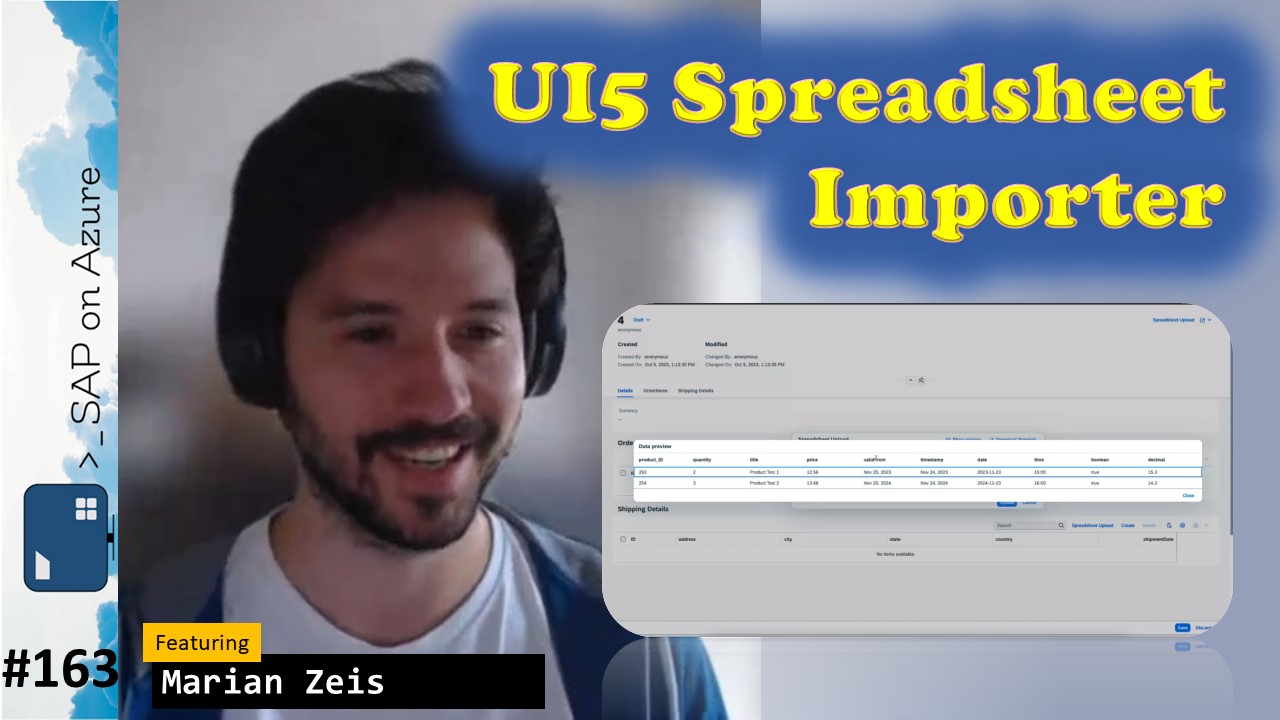Episode #163
Introduction
In episode 163 of our SAP on Azure video podcast we talk about Excel. When Christian Klein did the keynote on the DSAG Jahreskongress two weeks back, he put up a slide on the evolution of customers running their business. And one of the starting points was Excel! I would argue that even today there are probably very few customers that are not using Excel – in addition to their SAP system. So integration is key. There are thousands of ways how Excel can work with SAP – there is even a joke that every month a blog post is published that shows a new way. There is however one community project, the “UI5 Spreadsheet Importer” that is basically a component for UI5 which allows enables the bulk upload of data. For this we have Marian Zeis joining us today who will talk and show us more.
Find all the links mentioned here: https://www.saponazurepodcast.de/episode163
Reach out to us for any feedback / questions:
- Robert Boban: https://www.linkedin.com/in/rboban/
- Goran Condric: https://www.linkedin.com/in/gorancondric/
- Holger Bruchelt: https://www.linkedin.com/in/holger-bruchelt/
#Microsoft #SAP #Azure #SAPonAzure #Excel #UI5
Summary created by AI
Key Topics:
- Introduction: Holger welcomes Robert back to the show and introduces Marian, an independent SAP developer who created a UI5 spreadsheet importer component.
- UI5 spreadsheet importer component: Marian explains the use case, features, and implementation of his open source component that allows users to upload and download Excel files to and from SAP Fiori apps using OData services and UI5 controls.
- Demo: Marian shows a live demo of his component in action, using a sample app based on the SAP Fiori elements list report and object page templates, and also shows how to customize and configure the component for different scenarios and data types.
- Questions and answers: Holger, Robert, and Goran ask Marian some questions about the component, such as how to integrate it with standard SAP Fiori apps, how to handle complex data structures, and how to get started with the project.
- Conclusion: Holger thanks Marian for his presentation and invites the listeners to check out the links and documentation for the component on GitHub and his blog posts.
- The AI revolution: Supercharging low-code with the Power Platform community
- Microsoft Power Platform Conference
- Microsoft Power Platform Conference 2023: More AI-focused development, management tools on the way
- Announcing the Power Platform solutions with AI and Copilot Learning Path
- UI5 ui5-cc-spreadsheetimporter