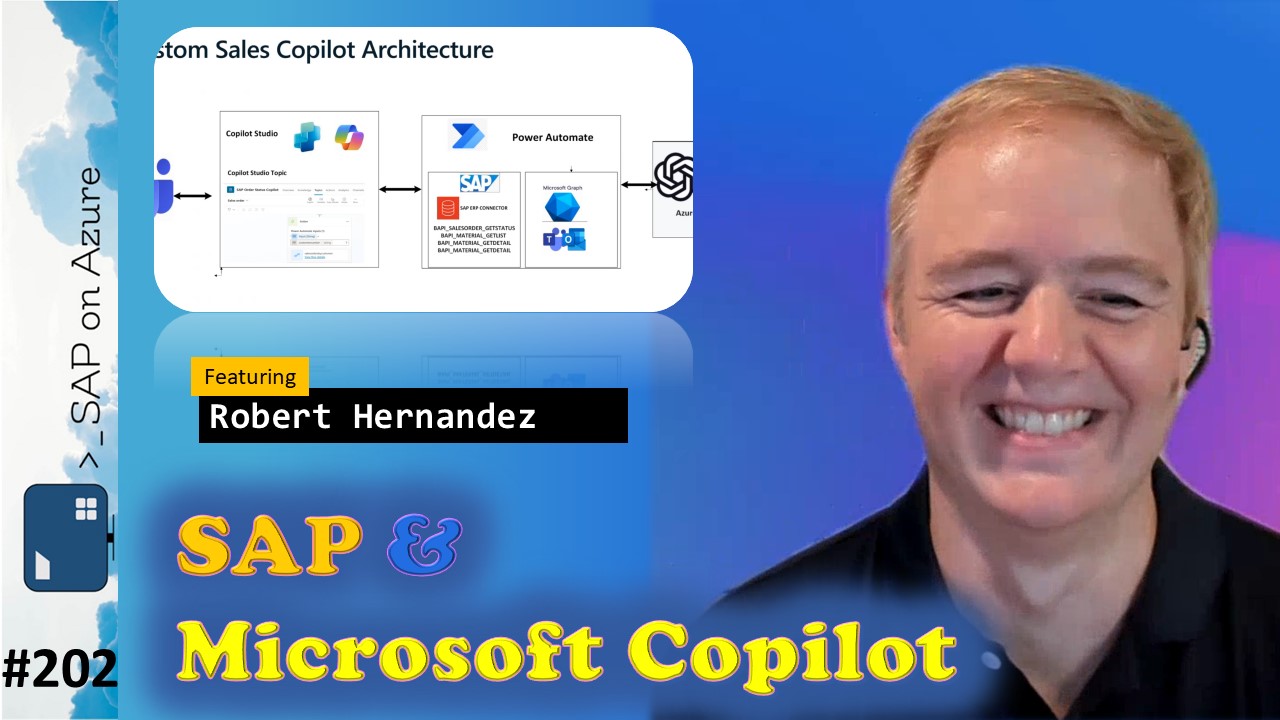Episode #202
Introduction
In episode 202 of our SAP on Azure video podcast we talk about Copilot and SAP.
In our last episode we talked about the native integration of Microsoft Copilot in SAP S/4HANA Cloud, Public Edition and how SAP is shipping out of the box content that customers can use right away. We had also talked about the SAP Joule and Microsoft Copilot integration that Christian Klein announced during Sapphire. Both of these scenarios are fantastic and help customers to immediately get started.
However, we also know that customer often need very specific, very unique integration – obviously also with Copilot. That’s where you might want to develop your own scenarios. With the Copilot SDK for Visual Studio Code or even better with Copilot Studio creating your own Copilot integration is easier than ever.
To give us an overview of the different options how customers and partners can leverage Copilot in the context of SAP, I am really glad to have Robert Hernandez with us today.
Find all the links mentioned here: https://www.saponazurepodcast.de/episode202
Reach out to us for any feedback / questions:
- Robert Boban: https://www.linkedin.com/in/rboban/
- Goran Condric: https://www.linkedin.com/in/gorancondric/
- Holger Bruchelt: https://www.linkedin.com/in/holger-bruchelt/
#Microsoft #SAP #Azure #SAPonAzure #Copilot #AI
Summary created by AI
- Holger and Robert discussed the integration of Microsoft Copilot in SAP S4 HANA Cloud Public Edition and the SAP, Joule, and Microsoft Copilot integration announced during Sapphire. They highlighted the ease of starting with out-of-the-box content for customers and the potential for creating custom integrations using Copilot SDK and Studio.
- Out-of-the-Box Integration: Robert and Holger discussed the native integration of Microsoft Copilot in SAP S4 HANA Cloud Public Edition, emphasizing the immediate availability of out-of-the-box content for customers to utilize.
- Custom Integration Potential: They explored the potential for customers to create unique and specific integrations using the Copilot SDK for Visual Studio code or Copilot Studio, highlighting the ease of developing custom scenarios.
- SAP and Microsoft Collaboration: The conversation touched on the close collaboration between SAP and Microsoft, with a history of employees transitioning between the two companies, reflecting the synergy in enterprise software development.
- Announcement at Sapphire: The integration of SAP, Joule, and Microsoft Copilot, as announced by Christian Klein during Sapphire, was mentioned as a significant development in enhancing customer capabilities.
- Role of AI in Business Processes:
Robert emphasized the importance of AI in accelerating the deployment and consumption of solutions, particularly through configuration rather than coding. He highlighted Copilot Studio as a low-code tool that enables easy creation of scenarios without deep development knowledge.
- AI Acceleration: Robert highlighted the role of AI in speeding up the deployment and consumption of solutions, noting that AI’s flexibility and capabilities contribute to faster innovation.
- Low-Code Development: Copilot Studio was presented as a low-code tool that simplifies the creation of scenarios, allowing for configuration over coding and enabling partners to develop solutions with their SAP knowledge.
- Partner Engagement: The discussion included observations on how many partners have adopted Copilot Studio to develop scenarios, leveraging their expertise in SAP business processes.
- API Understanding: Robert stressed the importance of understanding APIs and connectivity for configuring solutions, rather than requiring deep coding knowledge or ABAP expertise.
- Security and Permissions in SAP Integration:
Holger and Robert discussed the authentication and authorization mechanism in the integration, ensuring that users can only access data in SAP systems for which they have permissions, thereby maintaining SAP as the single source of truth.
- Authentication Mechanism: The conversation covered the authentication process, ensuring that users can only access data in SAP systems for which they have permissions, maintaining the integrity of SAP as the single source of truth.
- Authorization Checks: Robert demonstrated a scenario where the Copilot checks for user authorization before accessing SAP data, showcasing the security measures in place to prevent unauthorized access.
- Custom Copilot Development:
Robert introduced the concept of developing and deploying custom copilots for SAP, allowing customers and partners to tailor solutions to their specific needs. He mentioned the availability of assets and instructions for deploying such scenarios in one’s own environment.
- Custom Copilot Creation: Robert discussed the ability for customers and partners to develop custom copilots tailored to their specific needs, using Copilot Studio and the provided SDK.
- Deployment Resources: He mentioned the availability of assets and step-by-step instructions for deploying custom copilot scenarios, enabling users to implement these solutions in their own environments.
- Scenario Demonstration: A demo was provided, illustrating a custom copilot scenario where a sales representative uses Copilot to resolve a customer’s order issue, showcasing the practical application of custom copilots.
- GitHub Resources: Robert highlighted that all the assets used to create the demo scenario are available on GitHub, allowing others to download and try out the scenario in their own SAP systems.
- Business-Specific Copilots:
Robert mentioned Microsoft’s development of business-specific copilots, such as one focused on finance, which integrates functionalities like data reconciliation and forecasting into Excel and Outlook, providing prebuilt capabilities for common business processes.
- Finance Copilot: Robert introduced a business-specific Copilot focused on finance, which integrates functionalities like data reconciliation and forecasting into Excel and Outlook, streamlining financial processes.
- Prebuilt Capabilities: The discussion highlighted the development of prebuilt capabilities for common business processes, enabling customers to leverage Copilot for specific functional areas.
- 0:00 Intro
- 1:35 Introducing Robert Hernandez
- 5:10 Microsoft AI with your SAP Business Processes
- 5:55 Joule & Copilot
- 6:30 SAP Joule and Microsoft Copilot integration
- 7:00 Copilot and SAP S/4HANA Cloud, Public Cloud
- 10:20 Custom Copilots for SAP
- 14:10 Demo - SAP Order Status Copilot
- 16:50 Demo - Mashing up SAP and M365 information
- 19:20 Demo - Authorization
- 21:30 Demo - Updating the Sales Order
- 27:40 Custom Sales Architecture
- 31:20 Functional Copilots - Copilot for Finance