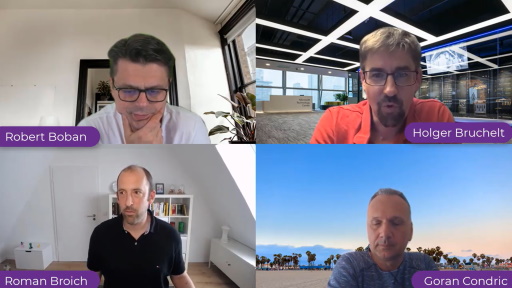Episode #41
Introduction
In Episode #41 we talk about even more SAP certified machines on Azure, Azure Application Consistent Snapshot, price reduction for Azure Ultra Disks, Zone redundant storage (ZRS) option for Azure managed disks, Magic Quadrant for Endpoint Protection Platform, Azure Static Web Apps, discussions with the Logic Apps team, Power Platform & IoT, Using the SAP ERP Connector, SAP Digital Heroes at SAP, updated Azure architecture icons, Microsoft Digitals insights into SAP, SAP Business ByDesign for Teams and an upcoming Q&A with Jürgen Müller. Then Roman Broich takes us on an end-to-end tour to connect and extract data from SAP into an Azure data lake, using Synapse to create views and then visualize the data in Power BI and Notebooks.
Links
- 12 new certifications of SAP HANA Large instances (HLI) with Intel PMEM (Optane)
- Azure Application Consistent Snapshot tool
- lower pricing for provisioned throughput on Azure Ultra Disks
- Zone redundant storage (ZRS) option for Azure managed disks
- Leader in the 2021 Endpoint Protection Platforms Magic Quadrant
- Azure Static Web Apps
- Quickstart: Building your first static site with Azure Static Web Apps
- Logic Apps Support hour
- Low-code development series: Modernize your IoT future with Azure and Microsoft Power Platform
- Hands-on tutorial: Display and search SAP Flight Model data in a Microsoft Power App
- My first year with the SAP Digital Heroes
- Azure architecture icons
- Unlocking Microsoft’s SAP telemetry with Microsoft Azure
- SAP Business ByDesign for Microsoft Teams - General Management
- Join Jürgen Müller for SAP Community Call on May 28
- Azure Synapse and SAP SFlight integration scenario
Video Index
- 0:00 Intro
- 1:14 IaaS certification
- 2:15 AzAcSnap
- 3:47 Azure Ultra Disks
- 7:13 ZRS for managed disks
- 9:57 Endpoint Protection Platforms Magic Quadrant
- 11:00 Azure Static Web Apps
- 11:48 Tutorial
- 14:00 1:1 with Logic App
- 14:57 Power Platform and IoT
- 16:09 Power Platform and SAP ERP Connector
- 18:10 SAP Digital Heroes at SAP
- 19:40 Azure architecture icons
- 20:34 Unlocking Microsoft’s SAP telemetry
- 22:02 SAP Business ByDesign for Microsoft Teams
- 22:49 SAP Community Call
- 24:13 Introducing Roman
- 25:50 Data integration & Analytics
- 27:52 Demo content for BW
- 29:05 Power BI and SAP Business Warehouse
- 30:50 Direct Query
- 31:38 Demo 1 - Direct Query (Hirachy mode)
- 37:52 Demo 2 - Import Mode (“flattend” mode)
- 40:23 Extract data
- 41:52 Synapse and SAP integration
- 42:30 Azure Synapse Analytics
- 44:12 Personas for E2E Scenario
- 45:52 Discovery and Exploration
- 46:55 High Level Architecture
- 48:41 Implementation Steps
- 49:41 Demo - Copy Data Tol
- 55:35 Creating Views
- 59:36 Power BI and Synapse
- 1:03:53 Synapse Notebooks