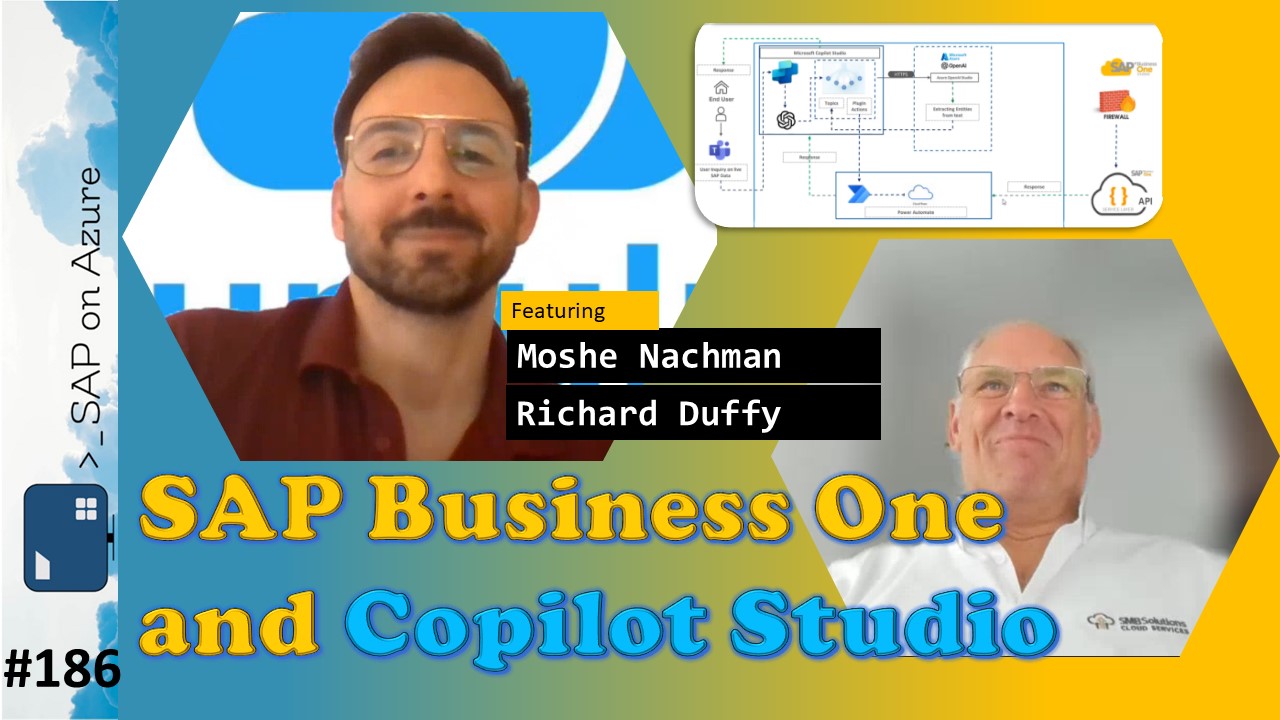Episode #186
Introduction
In episode 186 of our SAP on Azure video podcast we talk about SAP Business One and Copilot Studio. In the past we had talked about Copilot and the Integration to SAP data. We showed how to retrieve flight data, we talked about Single sign-on and we also showed how to create a Copilot using Copilot Studio that allowed you to create a Sales Order in the SAP System. In all of these scenarios we were connecting to an SAP ECC or an SAP S/4HANA system. But obviously there are also other SAP backends being used by our customers – a very popular one is SAP Business One. To show you how Copilot can work with B1, I am happy to have Moshe and Richard back with us on the podcast. Moshe has created some very impressive demos and I am really looking forward to seeing them!
Find all the links mentioned here: https://www.saponazurepodcast.de/episode186
Reach out to us for any feedback / questions:
- Robert Boban: https://www.linkedin.com/in/rboban/
- Goran Condric: https://www.linkedin.com/in/gorancondric/
- Holger Bruchelt: https://www.linkedin.com/in/holger-bruchelt/
#Microsoft #SAP #Azure #SAPonAzure
Summary created by AI
- SAP Business One and Copilot Studio: Holger introduces Moshe and Richard, who demonstrate how to use Copilot Studio to create a chatbot that can interact with SAP Business One via the service layer and Azure Open AI.
- Service layer and infrastructure: Richard explains the role of the service layer as a restful API that enables integration with SAP Business One, regardless of the database (HANA or SQL Server). He also highlights the benefits of cloud hosting and the prerequisites for using Copilot Studio.
- Dynamic chaining and plugging actions: Moshe shows how to use dynamic chaining and plugging actions to create a conversational flow that can handle user prompts, extract entities, call cloud flows, and create sales orders in SAP Business One.
- Deployment and future features: Moshe and Richard mention that the chatbot can be deployed to various channels, such as Teams or websites, and that there are some upcoming features in Copilot Studio, such as auto-generating adaptive cards and using events.
- 0:00 Intro
- 1:30 Introducing Moshe and Richard
- 2:40 What is SAP Business One
- 9:40 Copilot Studio architecture
- 12:25 Mapping architecture to SAP Business One
- 14:40 Plugin Actions and Dynamic Chaining Topics
- 16:25 Looking at Copilot Studio
- 22:25 Looking at Process SAP Data Plugin
- 23:30 Leveraging Azure AI Studio
- 28:30 Calling Azure OpenAI from Power Automate Flow
- 33:05 Continue with the flow and create Sales Order
- 37:15 Displaying the bot in Teams
- 42:40 Security
- 45:55 Upcoming events